Model Structure
Model configuration is done from the Arches designer tab. If you loaded a package into your Arches instance, you probably already have a handful of resource models that can be viewed and edited from here. To add a new resource model to this list, simply select ‘New Resource Model’ from the 
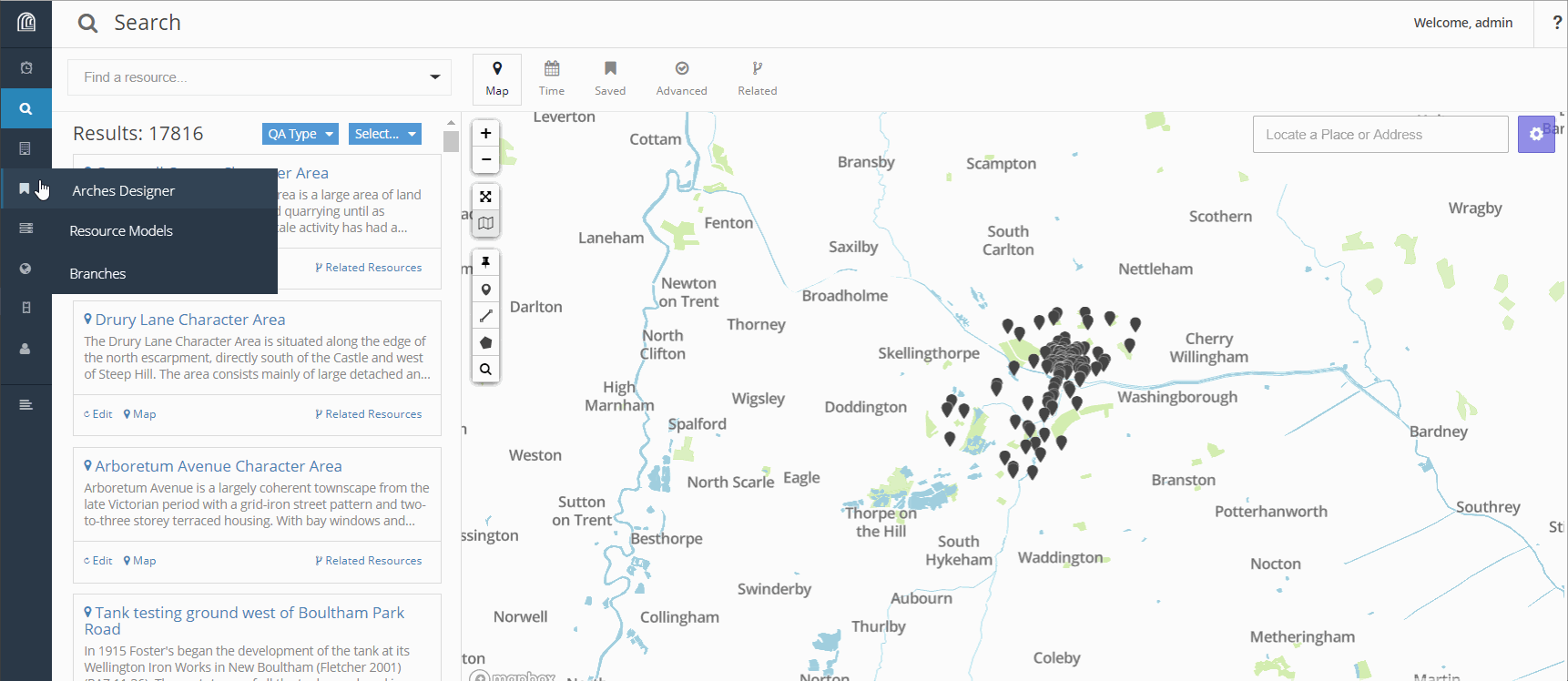
Clicking on an existing resource model or creating your own will bring up the Arches designer interface with the selected model’s graph tree on the left (it will contain only a top node when first creating a new model). The Arches designer is separated into three sections (Graph, Cards, and Permissions) each of which manages a different aspect of designing resource models.