Basemaps
Arches installs with a few default basemaps that you can choose for your project, or you can add your own basemaps through the command line. One basemap will always be applied to your project’s map along with any number of overlays. You can view and manage your active basemaps, overlays, and resource layers from the ‘Map Layer Manager’ 
You can change the active basemap from the search tab by clicking the 
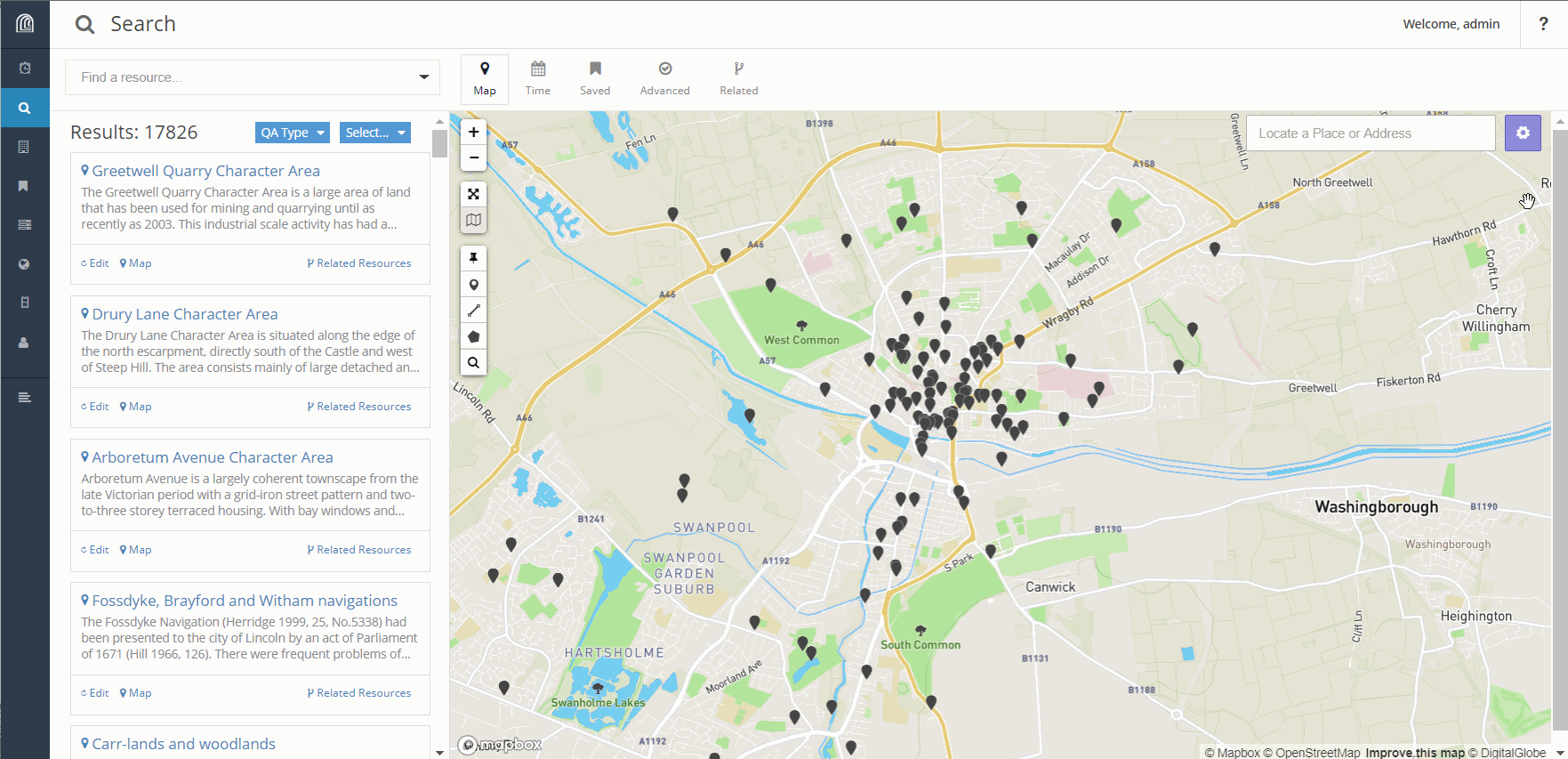
If your interested in adding your own basemaps or overlays, check out our guide on creating new map layers here.